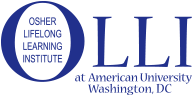2019 OLLI Newsletters
ON A MAC OR PC COMPUTER
You can download a PDF by clicking on an item below. When you download a PDF in Internet Explorer or Chrome, it will open the PDF automatically in another tab. When you are done reading or printing the PDF, click the "x" in the tab to return to the OLLI website. When you download a PDF in Firefox, a downward-facing arrow in the upper right corner of the toolbar/browser will turn blue and expand. Once the arrow is solid blue and a regular size, you can click on it, which will open the PDF.
ON AN IPAD
1. Make sure you have the free Adobe Reader app, which is available at:
2. Hold down attachment and "Open In" Adobe Reader.
2019 OLLI Newsletters
INDIVIDUAL ISSUES