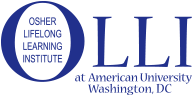Course Details
410: Using Computers, Smart Phones, and Tablets
July 13-17, 2020
11:45 AM -
1:15 PM
In-Person
This five-day OLLI short will consist of two parts. The first three days will consist of presentations and discussions covering the components and functions of modern electronics. The last two days will be a problem-solving workshop, where we will respond to specific questions that each participant may have. Before the class starts, we will ask participants to send us specific questions they may have with their computers, phones or tablets so we can prepare to address those questions. This will be an opportunity for participants get an introduction to the very basics and help users discover other functions in those electronic gadgets. The topic of the prepared presentations sessions are listed below. Participants are encouraged to bring their electronic device to each session.
Smart phones and tablets can share screens just as can computers, so in a Zoom-delivered class you will be able to see the same information that you would see on screen in a classroom. Answering individual questions may present some challenges, but we should be able to address most.
- Overview - Components of our current computer, smart phone and tablet environment
- Hardware – computers
- User interfaces
- Internet and World Wide Web
- Wi-Fi and Bluetooth
- Cellular (phone) connections
- Where you can get answers on your own
- Help menus
- Apple & Microsoft tutorials
- General Google questions
- YouTube videos
- Free in-store classes
- Uses for the smart phone
- It’s really a computer and camera that also serves as a phone
- A spare memory – contacts, passwords, notes etc.
- Connection to the internet
- Use that camera to document and remember
- Payment device, parking, and credit card replacement
- Find your way around
- Flashlight and compass
- Alarm clock, stopwatch, timer, and time zone manager
- Apps for specific functions
- Device controller – lights, hearing aids, and speakers
- How to search the Web
- Browsers
- Notes on using e-mail
- Reply, reply all, CC, BCC, attachments, mailboxes, and folders
- Notes on texting
Class Type: Lecture and Discussion
Class Format: TBA
Hours of Reading: No reading
Study Group Leader(s):
Kenneth HingaKenneth Hinga is a retired oceanographer and environmental scientist. After a career in marine research, he was a science advisor for the USDA's Foreign Agricultural Service, dealing with agricultural-environmental issues and food safety.
Noelle LewisNoelle Lewis is a retired atmospheric chemist having been an environmental advocate and scientific technical editor for an international coastal management publication.