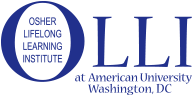Serendipity Talk: Franklin & Winston - The Partnership That Saved The World
The epic friendship and extraordinary partnership of Franklin Roosevelt and Winston Churchill was played out over the course of nine meetings totaling 113 days over a six-year period from September 1939 until FDR's death in April 1945. Their meetings took them around the world, from Washington to Quebec, from Cairo to Casablanca, from Marrakesh to Tehran, from Malta to Yalta. It was no easy task for one of them who was paralyzed below the waist and confined to a wheelchair or the other whose age, health and work habits were of constant concern to his family, friends and doctors. This lecture will examine their nine meetings and the issues they resolved to win the war and establish a new course for a future peace.
Nick Glakas is a retired lawyer and Smithsonian lecturer. For the past 8 years, he has lectured on cruise ships around the world as well as at Cambridge, Georgetown and George Washington universities. He has clerked for 2 federal judges, served as general counsel of the Senate Appropriations Committee and been senior vice president of ITT Corporation. He is a former naval officer who served aboard a destroyer and an LST in the Mekong Delta, later attending law school at Georgetown and Cambridge University.
| Date: | Tuesday, November 10 |
| Time: | 3:30-4:30 PM |
| Location: | Online via Zoom |
| *Registrants will be e-mailed the Zoom invitation the morning of the lecture. | |
This talk is free of charge but you must register in order to receive a Zoom invitation. The registration deadline is Tuesday, November 10 at 8:00 AM.
To help the talk to go smoothly, please click the link in the Zoom invitation by 3:25 PM.
Because this talk may have 100+ participants, the settings are different than for OLLI study groups.
- All attendees' microphones will be muted.
- Questions will be taken at the end of the talk for the speaker. Questions will be managed through the Chat function in Zoom. (See instructions below.) OLLI staff will read each question and the speaker will answer the question.
Zoom Chat Function
- At the bottom of the Zoom screen in the center menu to the right of "Share Screen" is the Chat icon (above the word "Chat" is an icon of a quote bubble).
- Click on "Chat." A white dialogue box will appear to the right of the video.
- Type a question and hit Enter.
- Note that you will only be able to submit a question to the Meeting Host or to Everyone. You will not be able to chat privately during the meeting.
Reminder
If your video is on, everyone can see you and anyone else in view of your camera.