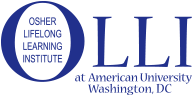LECTURE - Hamilton: Man and Musical
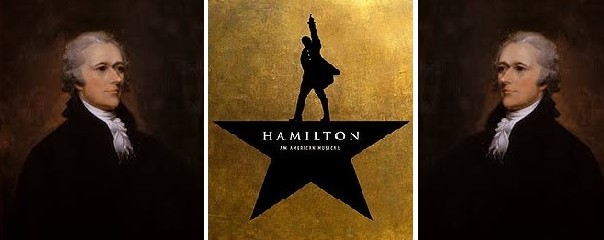
Join us for a lecture given by Dan Sherman, "Hamilton: Man and Musical."
Alexander Hamilton has always been known as a central player in America’s early history, but the smash Broadway musical Hamilton has focused new attention on the life of this fascinating individual. This multimedia presentation draws on both Hamilton’s biography and his depiction on stage to examine his accomplishments, discuss his relationship with Aaron Burr, and reflect on the appeal of the musical. It includes recordings from the musical's soundtrack and interviews with its creators.
Dan Sherman is an economist who lives in Alexandria and has been in the Washington area since earning his doctorate from Cornell in 1985. He has a great love of music and theatre, and his interests include opera (especially Wagner) and American Musical Theatre. Since 2010, Dan has taught courses to several OLLI groups on both classical composers (Wagner and Verdi) and great musical theatre composers, including Cole Porter, Irving Berlin, George Gershwin, Richard Rodgers, Jerome Kern, Kurt Weill, and Lin-Manuel Miranda. His presentation on Hamilton is among his most popular talks, and he made his debut with OLLI at American University with an earlier version of this talk in Spring, 2017.
| Date: | Friday, June 12 |
| Time: | 11:30 AM-1:30 PM |
| Location: | Online via Zoom |
| *Registrants will be e-mailed the Zoom invitation the morning of the lecture. | |
This lecture is free of charge but you must register in order to receive a Zoom invitation.
To help the lecture to go smoothly, please click the link in the Zoom invitation by 11:25 AM.
Because this lecture may have 100+ participants, the settings are different than for OLLI study groups.
- All attendees' microphones will be muted.
- Questions will be taken at the end of the lecture for the speaker. Questions will be managed through the Chat function in Zoom. (See instructions below.) OLLI staff will read each question and the speaker will answer the question.
Zoom Chat Function
- At the bottom of the Zoom screen in the center menu to the right of "Share Screen" is the Chat icon (above the word "Chat" is an icon of a quote bubble).
- Click on "Chat." A white dialogue box will appear to the right of the video.
- Type a question and hit Enter.
- Note that you will only be able to submit a question to the Meeting Host or to Everyone. You will not be able to chat privately during the meeting.
Reminder
If your video is on, everyone can see you and anyone else in view of your camera.
Register for this Event